



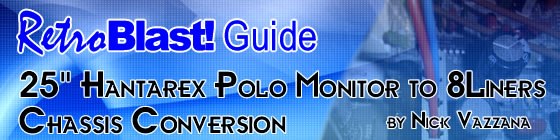
|
by Nick Vazzana (aka M3talhead) |
Quick
Jump:
|
Part 1: Getting Started and Removing the Old Hanatrex Chassis
Introduction
Got a broken arcade monitor? Maybe you're just tired of searching for a decent-looking display and don't have the dough to shell out for a new (and extremely heavy) Betson Imperial or Wells-Gardner D9200. If you already have monitor with minimal burn-in, you can save a ton of money by simply replacing the chassis (monitor guts) instead of buying a whole new display.
The following article will outline the steps involved in replacing the chassis of a 25” Hantarex Polo arcade monitor, with a new one from 8liners. 'Polos are a common display found in many Midway and Capcom cabinets, including the Mortal Kombat, Killer Instinct, NFL Blitz, and Street Fighter line of games. The one used here was removed from a non-working MK 3 cab and was determined to be the perfect candidate for an 8liner swap due to a very crispy chassis that needed more than just a few capacitors replaced!
This tutorial should give you an idea as to the level of difficulty and skill involved in making such an installation. If you have a moderate understanding of electronics and are relatively handy, this just might be the project for you. In addition, if you have a larger or smaller display than what I used, many (if not all) of the steps can be used as a guideline in replacing a different chassis than the one I used. Just email the folks at 8liners.com and see if they have any tips or suggestions. It should be fairly simple for them to determine which replacement board is right for your tube and what additional measures (if necessary) will be needed.
Here are the specs of the 8Liners board I used:
Specifications :
DEFLECTION YOKE MATCHING IMPEDANCE :
HORIZONTAL :
LH 1.9 MH
RH ~2.2 OHM
VERTICAL :
LV 116 MH
RV~ 54.4 OHM, RV ~13 OHM
INPUT VOLTAGE : AC 110 VAC 50/60 HZ
POWER CONSUMPTION : 50 WATTS
INPUT SIGNAL : R.G.B POSITIVE POLARITY 2.5~5.0VPP
SYNC SIGNAL : H/V COMPOSITE NEGATIVE 2.5~5.0VPP
MATCH SOCKET : 1.2,3,4
H-FREQUENCY : 15 KHZ
V-FREQUENCY : 60 HZ
BANDWIDTH : 8 MHZ
CONNECTOR : 5 PIN (R.G.B,GND,SYNC)
DIMENSION(mm) : L265×W200×H130
WEIGHT : 1.5 KGS/PC
PACKING : 12 PCS PER CARTON(N.W 19 KG G.W 22 KG)
PER CARTON : L63×W49×H53 CM
-Disclaimers-
1. Though I may refer to 8Liners.com in several places throughout this article, I am in no way affiliated, related to, or being compensated by the proprietor(s) or personnel of this establishment for this tutorial. Some of the information in this article is borrowed from the 8liners.com website, but is edited or expanded upon for clarity and simplicity.
2. The following procedures require a fair amount of knowledge in electronics, good physical condition, and a HUGE amount of common sense. If you lack even ONE of these traits, please don't attempt any of the following procedures. Neither I, nor any other reference cited in this article are responsible for any injuries/damages that occur as a result of your actions. So please, don't be stupid.
What you get
OK. So you bit the bullet and bought a new chassis from 8Liners. What
can you expect when you open the box?

8-Liners Chassis as Shipped

The Chassis Unpacked
* Monitor chassis w/ neck board and 110v power cord
attached (sorry, no 230v models available)
* Remote cable bundle
* RGB input cables
* Degaussing wire
* Braided grounding cable
* Horizontal/Vertical wire bundle
Getting Started
Before we begin, there are a few things you'll need besides the new 8Liners kit in order to install it safely and thoroughly:

Tools lined up and ready to go
* Digital Multimeter (or continuity tester)
* Assorted socket set with drivers
* Flat-head (--) and Phillips (+) screwdrivers
* Pencil, grease pen, or permanent marker
* Suitable work area
* Discharge tool*
* 5 BLUE terminal crimp connectors (tube or spade-style)
*If you are unable to locate a commercial discharge tool, you can make one out of a length of wire, 2 alligator clips, and a long-handled (insulated) screwdriver. Read on for instructions.
Discharging
Before going any further, you'll need discharge the monitor (using the discharge tool) by attaching the clamp to the monitor's metal frame and inserting the tip under the anode cap. If you are unfamiliar with the dangers involved in discharging a CRT, I highly suggest you read up on the the subject. Getting zapped by 20,000 volts would not be the best start an otherwise fun project. Below are a few good links to demonstrate how to discharge a monitor safely. Check 'em out:
http://www.instantarcade.com/discharge.php
http://www.arcadegames.net/sightsound/discharge.ppt
http://www.stickycarpet.com/pinx/md.html
**Remember**
1. Unplug the monitor from the wall
2. Use a long handled screwdriver with an insulated handle or commercial
discharge tool
3. Keep the alligator clip as close to the tip of the screwdriver (away
from you) as possible
4. Put one hand in your pocket to ensure you don't accidentally touch
a hot circuit
5. Remove all watches, rings and other jewelery
6. Pause for one minute after the first discharge and then discharge again.
Repeat this 2 more times to ensure the tube is completely discharged before
removing the anode cap (suction cup).
Removing the Tube
After you've successfully discharged the monitor, mark out its relative position with either a heavy pencil, grease pen, or permanent marker against the support brackets inside the cabinet . This will allow you to later place the monitor in the same position you removed it from, helping eliminate any bezel/positioning problems.

Marking the postion of the monitor now will save you time later
Use a socket driver and remove the 4 machine nuts holding the monitor in place while an assistant presses on the face of the tube to keep it from falling forward. Remove the monitor by pulling it straight out and put it on your work area.*

As easy as one...

two...

three...
*An alternate method of removal would be to lay the cabinet on its back, remove the 4 nuts, and lift it up and out. Be careful though, a 25” monitor weighs roughly 110 lbs, (50 kg), so use proper lifting techniques!
Taking out the Chassis
Once you have the monitor out and on a suitable work surface, disconnect the following from the chassis:
* Power cable
* RGB cable
* Remote Adjustment (Input signal) connector
* Horizontal/Vertical connectors
* Neck board
* Earth rail connector (on neck board)
* Degaussing wire
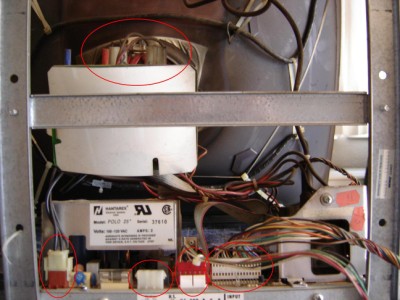
Take out the 4 retention screws and carefully remove neck board from the tube. Lift the chassis from the frame.

Go to Part 2: Installing the New 8Liners Chassis
|
