




Quick Jump:
One of the best gameplay improvements you can make on a Twilight Zone pinball is to upgrade the machine's ROMs to version 9.4H (the "H" stands for Home Version). These ROMs, coded by original programmer Ted Estes on his own time, not only fix every known bug in the original game ROMs, but also add a number of unique and useful features to the software.
What sort of useful features? How about a mute/pause feature? Yes, you read that right: the 9.4H ROMs for the Twilight Zone feature what has to be a first for a pinball machine: catch the ball on a flipper and press in the "Extra Ball" button while holding the flipper button and the machine mutes itself and will hold the ball on the flipper for you! It only lasts 15 minutes, but that should be more than enough time to "take care of business," be it answering a quick phone call, getting the door, or...well, you get the picture.
Another nifty feature is the ability to activate the "Lost in the Zone" wizard mode at any time to practice it (just hold in the Extra Ball button for three seconds). Your score won't be recorded, but it's handy for honing those "skillz" or just seeing something that you know you'll never achieve on your own.
I actually ordered the 9.4CH ROMs, which are the home ROMs hacked to allow coin use. Why did I do this? Because all of the games in my gameroom are operated with .984 tokens — I feel it adds that extra bit of "arcade authenticity" to the experience, as well as allowing me to cut off the games from my kids if necessary just by grabbing the bowl of tokens.

A fish bowl full of tokens
Unfortunately, when I bought these "CH" ROMs I had no idea of the controversy surrounding them. Apparently, Ted Estes created the 9.4H home ROMs as a labor of love with just one condition: that they not be hacked for coin use.
I don't fully understand all of his reasons for this, but I respect that these were his wishes and that the very existence of the 9.4CH ROMs may have led to him abandoning any future updates. Therefore, I'm not naming my "source" for the 9.4CH ROMs, but you can get the regular 9.4H ROMs from any number of sources.
Speaking of ROM "sources," if you're looking for a great price and even better service for pinball ROMs, I highly recommend John Wart Jr.'s "That Pinball Place" (Just so long as you aren't looking for the 9.4CH ROMs, which he does not provide!)
The Twilight Zone Zone's "lock" area is nestled under the right ramp, right behind the clock. Due to this placement, it's a dark area — too dark, in my opinion. Even when the playfield's green "LOCK" insert is lit and blinking the light is hard to see. This, of course, annoyed me, and like most player annoyances, it led me to create a mod to fix the problem.
I wanted a more visual signal that lock was enabled, something to light up this dark little corner of the playfield when it was time to start locking balls. I decided to run a second lamp off of the lock light, and place it over the lock channel.
The metal rails that run over this area to the Power playfield looked like a tempting mount, and I had a spare pop bumper light socket with shielded leads that looked like it would be ideal for this mod.
Using a couple of spare black zip ties from the gumball light mod (waste not, want not), I attached the lamp to the support strut on the bottom of the rails, where neither the zip ties nor the lamp would interfere with the ball movement. I ran the leads underneath the playfield by using the same hole used by the clock's wires. I also used a green bulb sleeve to match the playfield's lock light.

The new lamp, installed on the wire ramp
To power the lamp, I simply soldered the leads to the lock light on the existing lamp board. It was an easy mod and took me less than 15 minutes to complete.
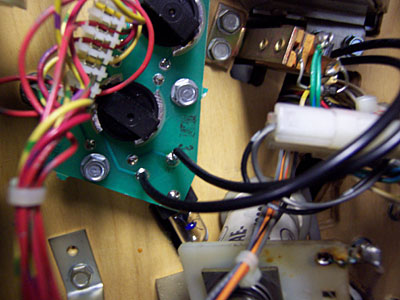
The leads from the new lamp, attached to the existing lamp board
The result? A bright, blinking beacon and target. It's really helped me notice when I should start shooting balls into the lock channel, and even sheds some light on an otherwise dark corner of the playfield.

Time to lock some balls!
Click the "Play" button to see the lock light during gameplay
Click here to launch the video in a separate window
Pinball Instruction and Free Play Cards
The finishing touch on any pin in the home is a nice set of instruction and "free play" cards, something a bit flashier than the stock cards included with the machine. In the case of the pricing card, collectors frequently replace it with some historical details of the machine, including the date produced, who designed the pin, and so on.

Custom Instruction and Free Play Cards
For the instruction card, I picked a very nicely done card from the many available over at the Pinball Rebel site, which has a variety of cards for nearly any pin.
For the pricing card, however, I couldn't find a card that I liked, so I ended up creating my own (click on the card to download a ZIP file containing a high resolution 6.6 meg .PNG version of the card):

My Custom "Price Card" with Twilight Zone Pinball Details
| < Previous Page | |
