




Quick Jump:
Getting Started
The 49-way Joystick
My first impression was that the joystick felt soft, almost squishy after I plugged in the USB connector from the GP-Wiz 49 and fired up Sinistar. However, the little spaceship was far more controllable that it had been with my 8-way joysticks.
Then I destroyed Sinistar … Yes, eat that!

Click to view video of joystick in motion
I died on the next round, but the game felt incredibly different while playing with the proper control, even though I didn’t have the fabled spider that was intended to maintain accurate control between the short and long parts of the throw (movement away from center), enabling the proper resistance to move accurately while close to the center of the joysticks movement (slow spaceship, picking up crystals) as well at the extremes of the outer edge of the joystick’s throw (fast spaceship, running).
Randy Turner actually designed a mode that would essentially simulate the action of the spider, with two distinct levels of analogue detection, an outer and inner circle of joystick motion, essentially. He called this mode “progressive 49-way” so as to distinguish it from “raw 49-way,” which is the native function of these low-resolution joysticks.
I was really starting to get the impression that Randy Turner is a true retro gamer, with all the love of the bygone arcade era that anyone could muster. After all, he designed several modes of his DRS seemingly with only one or two games in mind.
For example, one of my favorite games is Q*Bert. I fired it up. I set diagonal mode on the joystick, remapped the joystick directions in the emulator to be diagonal and started to play: Q*Bert has never played like this on an 8-way joystick. I was very impressed. It just felt right somehow to move in a diagonal and not hear any clicks from the joystick.
My excitement was not dampened when I set the joysticks to 4-way mode and fired up Pac-Man. Every little twitch on the 49-way joystick produced the intended move. I still wasn’t very good at the game, but no unintended mistakes makes gaming more enjoyable.
On the BYOAC forums, several members stated that Donkey Kong was a good benchmark for a 4-way joystick’s performance. If, for example, you accidentally push diagonal on a ladder, Mario might stop climbing, a possibly crucial mistake.
I was determined to see if this occurred with the 49-way joystick in 4-way mode. I noticed that I could make him stop on the ladder by rotating the joystick diagonally while holding up. In fact, I died several times repeating this test. I switched over to 8-way mode and I stopped even more readily on the ladder.
Visualizing the DRS on the Windows Control Panel
Confused, I quit the game and opened up the Windows control panel. I set the controls and watched the cross on the joystick calibration page. In raw mode, the cross smoothly moved to all parts of the box as I moved the joystick, completely analog. For the progressive mode, the cross moved smoothly around the inner circle of the box and then jumped to the outer edge of the box. For 8-way mode, the cross jumped from the center to the eight directions on the calibration box. All the modes of operation seemed to function as expected until I tested 4-way mode.
In 4-way mode, the joystick showed the four expected directions, but also, surprisingly, the diagonals also appeared as small areas at the end of the joystick’s throw. I spent a few moments testing repeatedly and puzzling over this anomaly. Why wouldn’t Randy Turner have simply restricted the joystick to the four directions necessary to play most classic games?
The simple answer: Randy Turner is simulating the physical restrictor that enables an 8-way joystick to function as both 8-way and 4-way joystick simultaneously by making it physically difficult to move the joystick to the diagonals.
This system works well for Tron, specifically, which utilizes both 4-way and 8-way modes for its mini-games. The light cycle and tank games need fast and accurate 4-way motions and the other two mini-games need the diagonals to effectively move Tron to the goals.
The 4-way mode, enabled by the DRS, is an elegant solution to this conundrum, although if you play Donkey Kong at the edge of the joystick’s throw, you will likely hit a diagonal once in a while.
The Feel of the 49-way Joystick
At first, I really didn’t like the feel of these analog joysticks. They creak sometimes and I thought they were too squishy, very firm and yet soft at the same time. They don’t rapidly return to center or bounce around like my 8-way joysticks when I get angry and hit them.
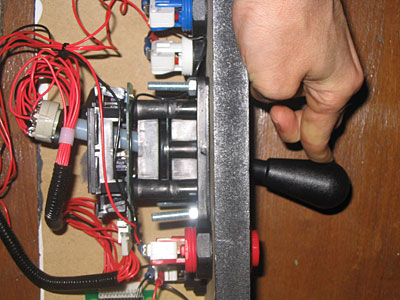
The 49-way Joystick has about 20° of Throw
They’re so squishy, in fact, that sometimes they won’t return to center fast enough to stop moving your sprite when you want to stop. When you let go of the spring-loaded joysticks, they snap back to center and immediately stop Mario or a bombdude in Bomberman.
On the BYOAC forum, this sparked some conversation between new users of these sticks and veterans. In response to complaints that the joysticks didn’t rapidly return to center and made games, especially games requiring precise stopping, more difficult, Veterans, including Randy Turner, claimed that the rubber grommets would eventually “break in” and provide a faster return to center as well as a better overall feel after being used for a time.
I felt slightly let down. Bomberman is one of my favorite games of all time. If you keep walking when you want to stop, you will walk into the bomb blast. And that’s what happened over and over again during playtesting.
However, I’ve been doing a lot of playtesting for this review and I have to admit that the joysticks are already centering much faster and the joysticks feel looser. In fact, I’ve had so much fun and the GP-Wiz49 functions so well that I’ve had to drag myself away from playtesting just to get started writing this review.
The Function and Feel of the Rotary Adaptor
The rotary interface with Druin’s board works as expected. The rotary interface sends one of twelve positions to the board and the board then outputs a digital button press, either clockwise or counter-clockwise.
The problem with this is that my emulator of choice expects an analog input and, although I have spent a lot of time adjusting the analog settings, I haven’t been able to get the rotary action to perfectly simulate the rotary action that I remember from the arcade.
With every game I play, especially Ikari Warriors, sometimes one click will equal two rotary turns. Some games work quite well and some, like Ikari Warriors and Victory Road seem to have fairly frequent missteps.
I have tried mapping the rotary outputs to buttons on the Analog build of my emulator of choice, but that has not yielded significantly better results, although my testing with that alternative has been admittedly limited so far.
The rotary interface also doesn’t feel like the arcade. The further you move the joystick from center, the more resistance you feel in the rotary action. That’s not what I remember from playing any of the three Ikari Warriors in the arcade. My wrists actually got pretty tired during longer playtesting with this setup.
However, I love the games that this interface was designed for and I have played them a lot with friends helping me test this rotary interface. We have not been disappointed, despite the imperfect action.
I also think that there are many applications beyond emulators for these rotaries. I can imagine using them to change weapons pretty effectively, although once in a while they will twist unintentionally while frantically pushing the joystick.
Also, since the emulator expects analog input, by adjusting the sensitivity, I have used the rotary to play to the end of Forgotten Worlds, which originally used pushbutton spinners for rotating and firing. In a pinch, the rotary can be used as a spinner replacement, although I would not recommend it for Pong type games or any games that require precise spinning.
The rotary adaptor is a hack, albeit a very good hack. The best example of this is that the vertical slider on the underside of the joystick makes contact with the set screw that keeps the rotary interface from rotating with the shaft. It only makes contact at the very extreme vertical throw of the joystick. I haven’t noticed any difference in game play.
As such, I think this adaptor and interface should be taken with a grain of salt. If you’re expecting the rotary games to feel just like the arcade or just to function perfectly with an emulator, I would recommend that you devise an analog solution for your rotary needs.
| < Previous | Next > |
