




| < Previous Page |
|
The Good and the Bad
Once I'd tweaked and adjusted the picture to my taste, it was time to check out the overall quality and performance of the monitor. Once again, I used the Nokia monitor test program to test things such as the convergence, moiré, color purity, screen regulation, focus and readability, and screen geometry.
“Convergence” is when the red, green, and blue beams in a picture tube's electron gun line up correctly. Problems with convergence can cause "ghost" shadows on images and color impurities. My D9200 monitor had noticeable problems with the blue beam, and the Betson showed a similar, though far less pronounced, blue misalignment.
The misconvergence looks far worse in the photo below than when viewed on the screen, but it's there, even though it is definitely minor in the overall effect on image quality.

Some slight convergence issues, but not bad...
The area where the Betson monitor seemed the weakest was in screen regulation, which is a measure of how well the monitor holds a picture "steady" while large changes occur in the displayed image.
To test this, the monitor test program shows a black and white image, with large areas of both colors. These black and white areas alternate, and you can judge the effects of these changes by watching the edge of the screen and looking for "warping" or shrinkage of the overall picture.
The Betson monitor fared a bit worse than the D9200 in terms of screen regulation. Not much, but the difference was noticeable.
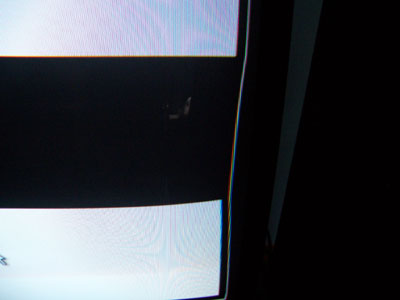
Screen regulation was a bit weak
In all other test areas, the Betson monitor passed with flying colors (literally?). Images were sharp and well defined, contrast was excellent, and screen geometry was very good for an arcade monitor.
The contrast was especially good on the Betson monitor. I had noticed a sort of "black glow" with the D9200 — the black areas of the screen changed color (from jet black to a light reddish-gray) depending on the amount of bright colors currently being shown on the display. There was no fluctuation, however, with the Betson monitor — blacks were black, no matter much of the screen had color on it.
Speaking of color, color purity (where a screen of a single color does not appear uniform and even) was a potential issue (again, see the RetroBlast D9200 review for details). The Betson monitor showed no signs of color purity issues at all, at least until I installed the monitor. After installation into the cab, I noticed a slight color purity problem in the red test screen, in the upper-right hand corner.
Monitors occasionally get slightly "magnetized" as they are moved from one spot to another, causing some slight purity problems, but these can be addressed by degaussing the monitor and/or just waiting a while for the effects to wear off. The small purity problem with the Betson tube is still there after a few degaussings, but I'll keep an eye on it and report back if it doesn't fade away after a week or so.
Putting It All Together (Final Installation and Conclusions)
The Betson proved itself to me with sharp, clear colors, great contrast, and a very clear 800x600 mode. The 800x600 mode is especially important for Windows XP-based cabs, since XP's default minimum resolution is 800x600. Add in an onscreen display with plenty of image adjustments and a quieter 15Khz/31Khz mode switch, and I was sold. All that remained was to swap out the D9200 monitor for the Betson.
(Update: Add one more plus to the Betson column — the ACT-Labs light gun works perfectly with this monitor, so I can now have a light gun on my cab!)
Arcade monitors in the same size range are all designed for common mounting. To replace the D9200 in my cab, I simply had to unbolt it, pull it out (with the help of a friend!), and place the Betson in its place. Everything fit exactly the same, and the mounting holes lined up perfectly. It only took 5 minutes, but it definitely requires two people!

The Betson is a "drop in" replacement
The monitor is a complete "plug and play" solution for MAME cabinets, and includes attached power and VGA cords, ready to go. One thing I wish that had been included, however, was any semblance of documentation. Luckily, a representative at Betson sent me a service manual for the monitor (direct from Kortek) which covered everything I needed to know, including accessing the "secret" operator's menu.

Installed and serving up MAME goodness!
The Betson Imperial 27" Multisync monitor sells for $469.95, just a hair more than the Wells-Gardner D9200 online price of $465 ($480-3% online discount). For that extra couple of dollars you get a monitor that is generally built better, shipped better, and looks better. While I don't know the longer-term reliability of this monitor yet, things have gone smoothly so far. I'll report back in six months with a follow-up on any problems I've had.
The fact that the rotate function does not work properly on this monitor may be a problem for you if your image is tilted. Luckily for me, I had no problems at all with tilt, but be warned that if there is a problem, there is no way to correct it.
The onscreen focus adjustment in the operator's menu also does not work, but there is an adjustment pot on the board for focus, so at least the focus can be fixed should it be necessary (note that most PC monitors do not even include a focus adjustment in their OSD, as it should be preset at the factory). Overall the Betson is still the better monitor, but I long for the day that we don't find design oversights and surprises like these.
The Betson Multisync monitor is available in the US from Betson Distributing. If you're in Europe, you may want to contact Kortek directly. Note that the part number for the monitor has changed: if you're ordering from Betson, you'll want the Betson Imperial 27" Multisync monitor, part 44-4070-RT (previously part number 44-4070-40). The monitor is not listed online except in the online PDF version of the Betson parts catalog (page 84). The Kortek model number is KT-2914.
