



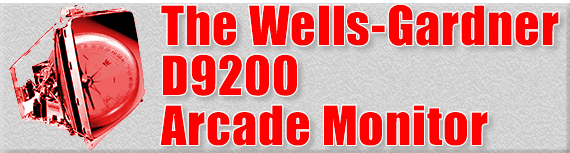
Review by Kevin Steele, August, 2003
PC Monitor Performance
The D9200 does a good imitation of a PC monitor, even though its roots are firmly planted on the arcade-side of the display equation. It is a multisync-capable monitor, or it can be set to run exclusively as a CGA or EGA monitor. (Since it is a PC monitor, it's even compatible with the ACT Labs light gun!)
As a PC monitor, the picture quality is very good at 640x480. It's every bit as sharp and vibrant as a regular PC monitor (only at 27" the picture is huge!). At 800x600 the image is not as sharp, but considering it's not an officially supported resolution, that's to be expected.
 Using
the Nokia Display Test program (available in the Files
Section),
I ran the D9200 through some standard display tests for color purity,
convergence, readability, and screen geometry.
Using
the Nokia Display Test program (available in the Files
Section),
I ran the D9200 through some standard display tests for color purity,
convergence, readability, and screen geometry.
Contrast and brightness were fine. Unlike a normal PC monitor, where you can usually just crank the contrast up to 100% and leave it there, the D9200 requires you to fine-tune the contrast setting as well as the brightness.
Screen geometry was acceptable. There was some slight “bowing” of the image at either the top or bottom of the screen that couldn't be corrected using the trapezoid or pincushion on-screen adjustments, but overall the problems were minor.
Unfortunately, screen convergence was another matter entirely. “Convergence” is when the red, green, and blue beams in a picture tube line up correctly. The D9200 monitor I received had noticable problems with the blue beam, particularly in the upper-center section of the screen:
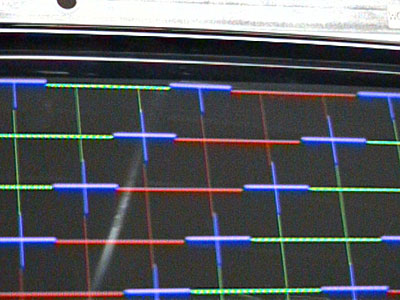
A Convergence Problem in the Top Center of the Screen
The convergence of the beams was acceptable on the rest of the screen, with the exception of the top-center and a bit of the top-right sections. Everywhere else the beams lined up correctly:
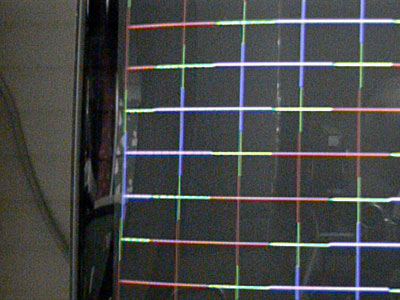
Correct Convergence Pattern
The misaligned convergence creates a “ghosting” effect of sorts, where text or images break apart with a sort of “purplish” shadow. Some of the more advanced PC monitors include a convergence adjustment in the on-screen display, and a lot of PC monitors include some sort of convergence adjustment on the main circuit board. Unfortunately, the D9200 has no convergence adjustment of an sort.
The other problem I discovered right out of the box was a color purity issue, particularly with the green color:

Color Purity Problem in the Lower-Left Screen Area
The color in the bottom left-hand corner of the screen appeared washed-out, and in fact the entire left-hand side of the screen appeared dimmer than the rest of the area. (The initial color purity problem was much more pronounced than the picture above.)
Color purity issues are almost always due to the tube being magnetized during shipping as it moves through the earth's magnetic field. In most cases you can simply degauss the monitor and this will remove the effect. “Degaussing” a monitor de-magnetizes the tube, allowing the electron beams to travel properly from the electron gun in the back of the tube up to the shadow mask where the picture appears.
The D9200 has a degaussing button, and I used it, to very little effect. I tried moving the monitor around on my workbench, thinking that perhaps some piece of equipment or a light fixture was causing some stray magnetic field that was affecting the picture. Nothing helped.
I was about to build a manual degausser (after finding plans for one by Kelsey of Oscar Controls) when I had a brainstorm. Lifting the front of the monitor up to approximately the angle it would be when installed in an arcade cabinet, I degaussed it again. The effect was immediate and pronounced — the color purity problem was greatly reduced (not eliminated, unfortunately, but a lot better!)
I'll probably need to do this again once the monitor is installed and in a cabinet, but it's comforting to know that the problem can be compensated for.
Arcade Monitor Performance
Where the D9200 truly shines, as expected, is as an arcade monitor. The colors produced by the D9200 are remarkable, vivid and intense. At arcade resolutions the D9200 produces a sharp, clear picture, especially with the Ultimarc ArcadeVGA card, which was used when testing the D9200.
The convergence issues I mentioned earlier were still present, but unless you knew what to look for, you’d be hard-pressed to notice the problems. The color purity problem was also still noticeable, but with most games the rapid on-screen motion made it hard to spot (two noticeable exceptions were Moon Patrol, in which the lower third of the screen is green, and doesn’t feature any movement in that area, and Mr. Do!, which features a mostly green playfield).
Color on the monitor, other than the dim spot, was excellent. Very bright, intense, and saturated. I did discover one problem with the color adjustments, however — when you switch resolutions, you lose your custom color settings.
Luckily, this can be fixed. Phil LeMieux (Aceldamor on the BYOAC Forums) has sent me a Word document from Wells-Gardner that details a hidden “Factory Menu” on the D9200 that includes some extra color adjustment options, including the ability to re-define the “factory default” color settings. (The document is available in the RetroBlast Files Section.) This allowed me to adjust the colors the way I wanted and save them as the defaults.
When combined with the Ultimarc ArcadeVGA card, the D9200 is capable of displaying nearly every arcade game in its original resolution, without hardware stretch or distortion of any kind. This produces exceptionally clear, bright arcade game displays.

Vivid Colors and Sharp Arcade Resolutions, A D9200 Strong Point
Another area of concern I had about the D9200 was how it would perform with vector-based games, such as Asteriods. To get a raster monitor to display vector graphics that actually look like vector graphics, you usually need to display the game with as high of a resolution as possible, to help reduce the jagged “stair-step” effect of the individual pixels.
Since the D9200's maximum resolution is only 800x600, and even that is not officially supported, I was worried that vector games would appear jagged and pixellated. Luckily, that wasn't the case — being primarily an arcade monitor, the D9200's arcade display tube produces a natural anti-aliasing effect, which made the vector lines very smooth looking (large, but smooth).

Vector Games Appear Sharp as Well
| < Previous | Next > |
