




A Lazy Man's Cheat Sheet
Quick Jump:
by Kevin Steele
April, 2005
Updated: Added Section about Ultimarc's "Tri-Sync" Patch
Introduction
I've said it before and I'll say it again: once you've seen how good the games in MAME can look on a genuine arcade monitor in true 15Khz arcade video mode, you'll never want to play on anything less. It's honestly that good of a picture. But the road to arcade gaming nirvana isn't a simple "plug and play" operation: even the easiest arcade monitor setup for MAME requires a few special steps to ensure that "arcade perfect" picture.

See arcade games the way they were meant to be seen
I've received a number of emails from people who have just purchased either a Wells-Gardner D9200 or a Betson Multisync arcade monitor based on my reviews, and they all seem to have run into many of the same issues in getting things set up and running correctly.
I have a general rule of thumb: if I answer the same question more than three times in emails, I should probably write an article about it. And thus is born this guide to setting up a multisync "hybrid" arcade monitor for optimum use with MAME.
Getting Started
First things first: this guide is not designed to be an all-inclusive guide to arcade monitors and MAME. There's just too many variations and details to cover, and I honestly don't have that much experience with many of the different arcade monitors out there.
You see, I have a confession to make. I am lazy. Horribly, incurably lazy. While I have high standards, I want to get to those standards the easiest way possible. I'm not a "brute force" kinda guy, in other words: This guide is simply a "quick and dirty" handbook for getting the best MAME picture possible using the easiest tools currently available, both hardware and software. I run Windows XP on my cab, so the software mentioned this article is all XP-compatible.
So, where to begin? Well, how about with the hardware?
The Monitor
My first recommendation is that you get a true "multisync" arcade monitor. There are many arcade monitors out there, but you really want a monitor that can autosync to, at a minimum, 15Khz and 31Khz horizontal frequencies. The 15Khz mode is used by most arcade games, while the 31Khz mode can support 640x480 PC video. If you can get a monitor that will support 31-38Khz, you'll most likely be able to display 800x600 on the monitor as well.
Why is a 15Khz video mode important? Most arcade games were designed for 15Khz video output, and arcade monitors are optimized to handle a 15Khz video signal as well. This means that you're going to get the best possible (and most authentic) game picture when you use an actual 15Khz video signal on a monitor designed to handle 15Khz.

Video Comparison: 15Khz w/Arcade Monitor ((top),
31Khz w/Arcade Monitor, Software Scan Lines (middle),
31Kz w/PC Monitor, Software Scan Lines (bottom)
Want a higher resolution, say 1024x768? Be prepared to pay out the nose, that is, if you can even find a monitor that supports that resolution. Most of the 27" monitors that support 1024x768 or greater are "presentation monitors," such as those by Monivision. They're not really designed for arcade gaming, and many don't support the critical 15Khz frequency that arcade games need.
Monivision used to have "open frame" (arcade mount) monitors that could support both arcade resolutions and a PC-friendly 1024x768 maximum, but they seem to have stopped making open frame monitors. Even when they were available, you would have paid 2-3 times what a regular multisync arcade monitor would cost.
My recommendation is that you choose either the Wells-Gardner D9200 or the Betson Imperial 27" multisync (which is also known as the Kortek KT-2914F). Both monitors support both arcade and PC video modes (15Khz and 31-38Khz), and both can "autosync" without requiring you to change a jumper to switch resolutions.

The Betson Multisync (left) and the Wells-Gardner D9200 (right)
The Video Card
Recommending a video card for MAME requires a lot less deliberation on my part: you want the Ultimarc ArcadeVGA, period. While you can often achieve some of the same results by using a standard PC video card and AdvanceMAME, the effort involved is considerable, and you may never get all the resolutions working exactly the way you want. The AVGA card, on the other hand, is custom-designed for MAME, and includes all the resolution modes you could ever want for MAME already pre-programmed into the BIOS.
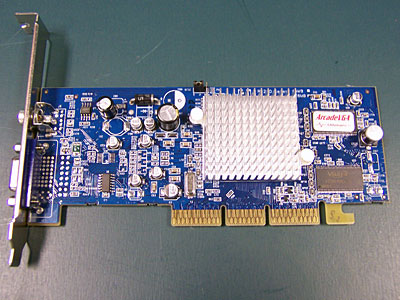
The Ultimarc ArcadeVGA Card
You can try and save a few bucks by getting a cheap video card and fighting it out with AdvanceMAME but I really, really recommend you use the AVGA card. Nothing else makes getting that "arcade perfect" picture in MAME as easy. It really is a "one of a kind" product, and Andy Warne at Ultimarc deserves special kudos for creating such a great MAME-specific piece of gaming hardware.
Next > |
