



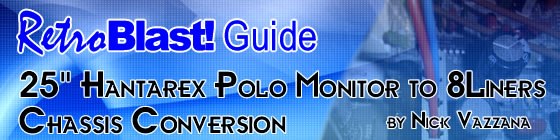
| by Nick Vazzana (aka
M3talhead) |
Quick
Jump:
|
Part 2: Installing the 8Liners Chassis
Install the 8liners board
Place the new 8liners chassis where the old one was. Note its differences in size and mounting points. Secure it to the frame by drilling 2 small holes in the plastic along the rear and thread in the old screws where the chassis used to mount. This should be enough to keep it from moving around and sliding anywhere, but if you still don't feel this is secure enough, you can make 2 more holes along the front edge and run Zip-Ties around the frame to hold it in place.

Connecting all the wires
To connect the chassis to a degaussing source, the easiest solution is to use the one already wrapped around the tube. To adapt it to the new chassis, simply clip both connectors off and splice the new one onto the old wire. Connect the cable to the chassis.



Carefully attach the neck board to the tube. Work it in gently as to not stress the glass to much. Enough pressure here can crack the neck and destroy your tube by equalizing the vacuum stored inside.

Next we need to attach the braided ground wire that wraps around behind the tube to the neck board. Because the original monitor used a spade-type connector, and the neck board uses a post, you can make your own connector instead of running a new ground by taking a blue insulated terminal connector and crimping it to the end of your existing braided ground wire. This works out perfectly since the diameter of the crimp connector is the same as the post and makes for a snug fit. Its cheap, easy, and saves a trip to the hardware store.



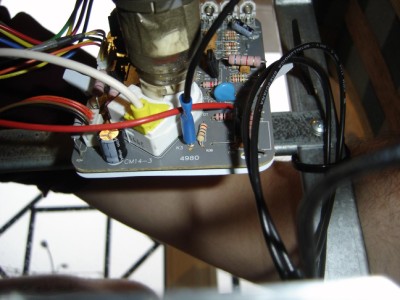
Note: If your crimp connector doesn't fit very well, give it a light squeeze with a pair of pliers to make it grip better.
Recap
Up to this point you should have the chassis mounted and secured, the degaussing wire connected to the chassis, and the earth rail (braided wire) connected to its post on the neck board. You should now be left with 3 cable sets; the RGB (video), horizontal/vertical cables, and remote connector bundles. The RGB and remote connectors are fairly simple to hook up since they are the only connectors left and have unique fittings. The horizontal/vertical cables will require a little extra attention, but we'll get to those in a moment.


Seat the remote connector and RGB cables in their places as shown in the picture.
Attention to detail
Next we'll be attaching the horizontal and vertical signal cables to their respective posts on the yoke. It's actually a very simple process, but requires some extra attention if you want to get it done right the first time.
If the little white connectors on the old chassis are still in good condition, you may be able to salvage and reuse them here. Unfortunately, this monitor's original connectors were brittle and cracked making them unsuitable for reuse.

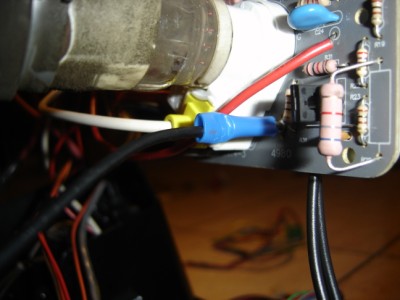
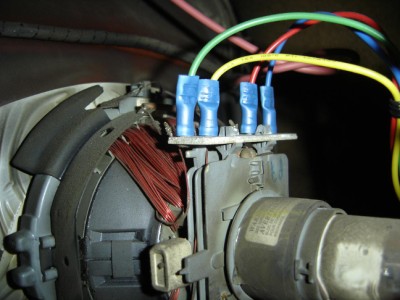
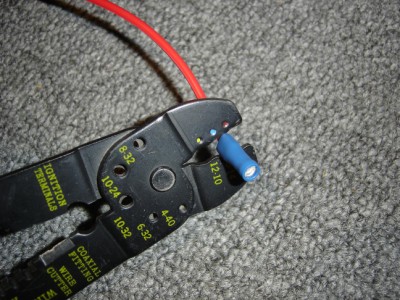
To see how good your crimping skills are, take a digital multimeter (or continuity tester) and set it to “Ohms”. If it has an audible function that sounds a tone when it detects resistance, enable it. Test your crimp job by inserting one of the multimeter leads into the cable connector's red wire terminal, and the other lead into your new crimp connector at the other end. You should either get a noticeable resistance load or hear a tone from your multimeter signifying continuity. If not, check your crimp job and test it again. Repeat for the 3 remaining wires.
Now connect the “factory” end of the H/V cable to the chassis. Notice that there are 2 sets of pins on the chassis that would accept this connector. If you are performing this on a 25” Hantarex Polo, you must use the post set shown in the picture (the one to the right). If you are unsure which one to use, contact the guys at 8Liners.com and ask them for clarification.

Finally, attach the anode cap (thick wire w/ sucker on the end) to the tube (you might have to give the cap a squeeze to help the metal prongs seat properly). Once you've done that, go over all your connections and ensure they are seated securely.

Congratulations! You've just replaced a monitor chassis. Now wire up your RGB cable and start tweaking the display.

Back to Part 1: Getting Started and Removing the Old Hanatrex Chassis
Check out the 8Liners Chassis for Yourself
|
